Project: Disney Villainous
Client: Jags.tv
Role: 3D Animator, Editing, Finishing
Tools Used: Cinema4D, After Effects, Premiere
When Jags.tv approached me to help animate an explainer video for Disney Villainous—specifically teaching players how to channel their inner Ursula—I was all in. Who wouldn’t want to say they’ve worked on a Disney-licensed project?
Jags provided me with a solid starting point: pre-built Cinema 4D project files (though I had to relink all the textures), a script, a voiceover, and a reference video from a previous explainer. But to truly nail the animation, I had to first learn how to play the game—because you can’t teach what you don’t understand.
Bringing the Magic to Life
The real fun began when I started animating each scene. Every detail mattered:
Cards flipping with just the right snap.
The mover sliding with a touch of flair.
Adding subtle movments to bring everything to life.
I paid careful attention to camera positioning, composition, and pacing to ensure the visuals were as engaging as the game itself.
Breaking It Down
The process kicked off with organization and planning. Each scene was created as its own Cinema 4D project file, so we could easily make changes or revisions without wrangling one massive master file.
To get started, I laid out the voiceover in After Effects to map the timing and determine where key actions needed to happen. Once I had the frame count nailed down, I began blocking the animation in Cinema 4D.
Refining the Movement
Once the rough animations were ready, I created playblasts to review the flow and timing. Feedback from Jags.tv was always collaborative and constructive—we kept revisions upbeat, positive, focused, and goal oriented. After all, nobody wants to work with a jerk!

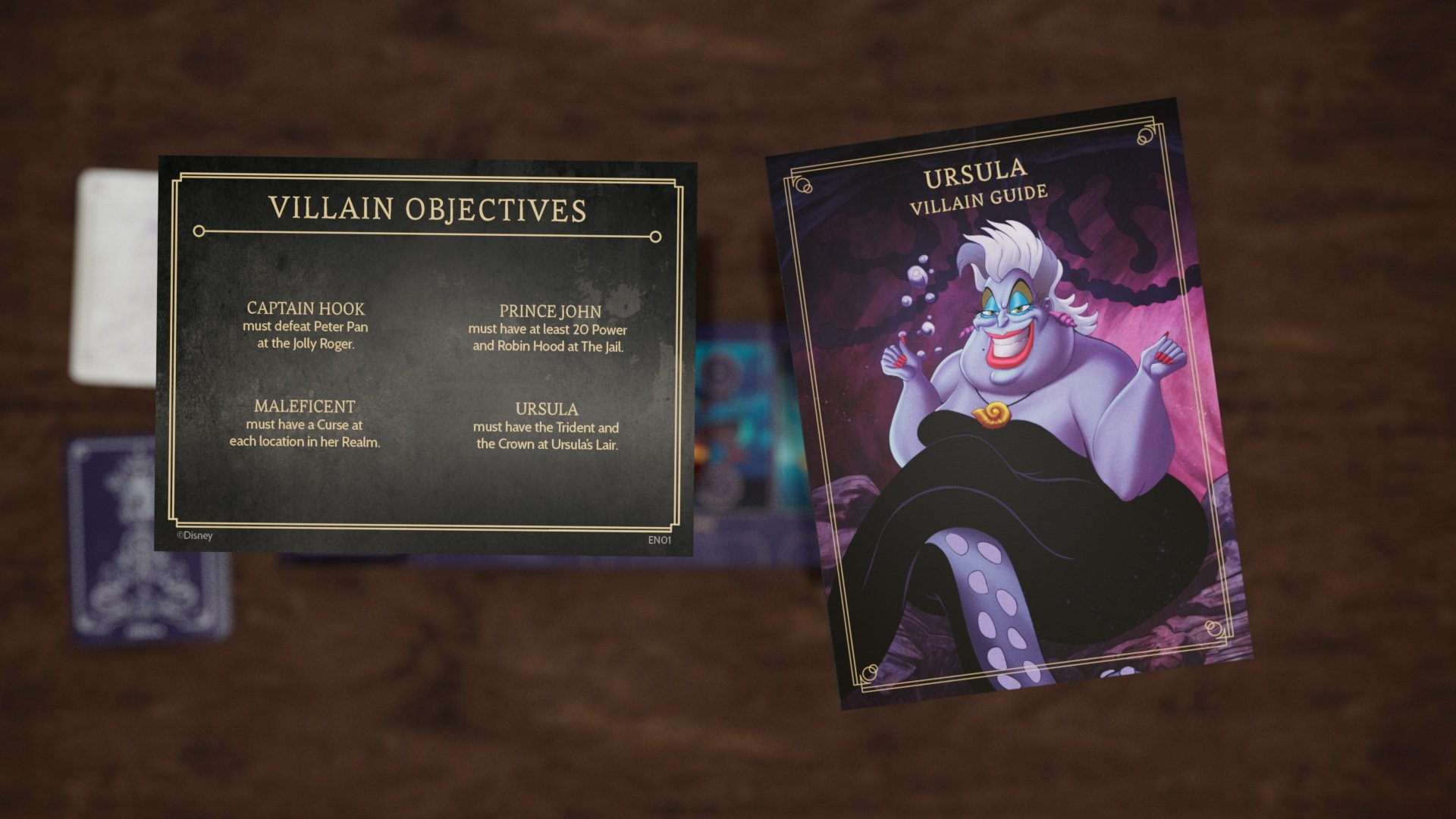




Final Render
When the animation was approved, we moved to rendering using Maxon’s Redshift. With each scene taking a few hours to render, I made sure everything was locked in before hitting that render button. No time wasted, no corners cut.
The End Result
Together, we created a video that not only explained how to play Ursula in Disney Villainous but also looked as magical as the game itself. It’s a project I’m incredibly proud of and one that proves the power of collaboration and thoughtful animation.
Now, I can officially say I have a Disney project in my portfolio—and that’s pretty darn cool.
Contact.
Drysen Carsten
Motion | Video | Podcasts | Producing | Experience Consulting
e. drysen.carsten@gmail.com
p. (605) 680.2624
Instagram | TikTok | Linkedin


